Hah-ppyyy New Yearrrrrrr!! What are your new year goals? For me, I want to procrastinate less and accomplish even more. As a Type-A person, I live and die by the plan. It's what keeps me sane and less anxious. Ever since I was little, I've always kept a planner/agenda. Sounds crazy, but it all started in 1st grade when they handed me my very own agenda to write my homework in. #loveatfirstsight.
Fast forward, I discovered the Erin Condren Life and MAMBI Happy planners. They both combined functionality yet were so adorable and totally customizable.
As you probably know, I ended up with the HP and I. Am. Obsessed! I've even gotten coworkers and friends hooked on them. This year, I want to make sure that I complete 90-100% of the items on my list instead of 50-60%. So I'm making a few little changes that I'm sharing with you today. I'll also show you how I'm setting up my new planner so if you're new to planning world, you can get a few ideas on how to set yours up.
Portable Vision Board
Kicking off the new year requires setting good intentions and visualizing what you want to accomplish. Every year I create a vision board on a large cork board. Since I moved into my apartment, the cork board took up too much space, so I moved it into my HP. That way, I can be reminded of my goals every time I open my planner.Janetta, what's a vision board? Well, a vision board is a practice from the law of attraction. What you seek you shall receive type of stuff. Visualize your thoughts and goals into a physical space so that what you seek will become a reality. It combines your personal, inter-personal, and materialistic goals. Such as purchasing a new car or focusing on losing weight. You can combine pictures or just words, whatever you want so long as it's your personal wants. Other than that, there aren't any rules.
I didn't include photos on my board this year, but I'll add photos along the way if I get inspired. Check out my first post on DIY vision boards here if you're interested.
The Planner & Set Up
The planner I chose was the 12-month Soft Geos Classic layout available at Michael's. (Pro-tip: you can find exclusive designs at certain craft stores so check them out online to find your perfect planner before hitting the stores.) This layout features 3 vertical boxes for each day of the week with a simple black and white weekly layout. The new layout provides more space for writing and decorating as the boxes are slightly bigger than my Botanical 16-17 planner.To start, I always write my name on the front cover. Then I add some folders to hold bills or other paper work I should need. Scaling down from the 18 to 12 month leaves so much room for accessories. This one is so light weight, I can't even tell I added two folders to it.
Next I move on to my dashboard. I fill out my monthly goals, notes, birthday's etc here as the month goes on. Moving on to the weekly spread. I love the HP stickers. I have almost every pack. My coworkers think I'm a crazy sticker girl, but they just don't understand. Stickers aren't a must-have, but I definitely recommend them since they keep my writing more organized than if I wrote it all by hand. If you're new to the planning world, there are several different styles of planning. I'm more of what they would call a white-space planner. I don't like to fill the whole page up with deco stickers but use them more for functionality.
To keep a tab on the week, I made these cute paper clips using ribbon I had on hand. These were so easy to do and more affordable then buying them in store.
Soft Geos 12 Month Happy Planner http://bit.ly/2EgN7di
Classic Hole Paper http://bit.ly/2m7MbS7
Today is the Day Sticker Book http://bit.ly/2Fey2uo
Productivity Sticker Book http://bit.ly/2m1LN6K
Color Way Sticker Book http://bit.ly/2mbK2Vl
Everyday Plans http://bit.ly/2CNyIbt
Seasonal http://bit.ly/2FdGTfF
Organization Hacks & Tips
This planner has changed the way I function and get stuff done. Here are a few hacks that I love:
- Scale Back Your To-Do's - One change I'm making is to limit the amount of to-do's I have on my list. I limited myself to 3-5 action items that way I don't feel stressed about completing everything and if I have extra time in my day, I can move on to the next list or just give myself a break.
- Write Your Daily Spend Totals - You'll never really notice how much you spend on a day-to-day basis until you look at your monthly statement. I've had apps like Mint that tell you where your money is going, but I don't usually look at it until the end of the month. To prevent those "oh shit" moments, I've been writing how much I spend each day for both my debit and credit cards down in my planner. Spending less money on Starbucks, more money in my savings account. #adulting
- Document Your Daily Meals - This one's a fun one. I used to keep a weekly list documenting my daily lunch and dinners. Looking back I'm like dang girl. How much Chipotle do you need to eat? So yeah, this card helps me scale back on my two-a-day Chipotle binges. It's also good to track allergies or dietary information if you're trying to lose weight.
- Plan Your Meals - If you don't have one of those weekly meal deliveries, then planning what to eat can be daunting. I start by writing down what I want to eat for lunch and dinner that week then write my grocery list on the back of the card. These Project Life journal cards are perfect! Just hole punch them and snap them on.
Hopefully you all gained some good tips from my 2018 planner set up. Are you liking my planning tuts? Let me know what you want to see more from me on here or on my channel.
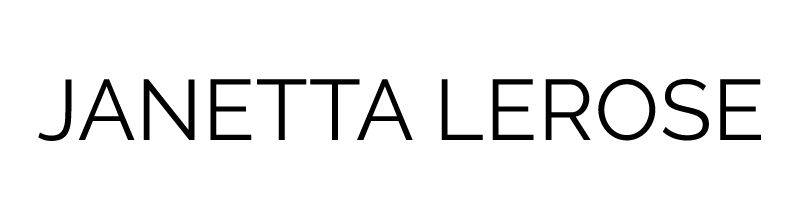





No comments :
Post a Comment
Note: Only a member of this blog may post a comment.